UPDATE: 2024.5.21 – I’ve now replaced MDT Lite’s gather with a Johan’s script: Josch62/Gather-Script-For-ConfigMgr-TS (github.com)
Save yourself a ton of time. I’ve moved all of my task sequences to using that to gather basic variables.
Quick Technical Post on how to create your own slim MDT Lite Package (Gather, BGInfo, ServiceUI) without having to integrate MDT into your environment…. Ok, After I wrote this, I found that Gerry Hampson already blogged this…however his blog is blocked on my internet (*.BlogSpot.com) so that’s why I didn’t find it. Thanks to @ccmexec for pointing me in the right direction there.
More more info about how I did it, check out THIS POST: https://garytown.com/so-long-mdt-native-cm-for-me
Why? It’s smaller and doesn’t require integration, quick comparison between my MDTLite Package vs Standard MDTPackage, mine is 4.5MB with 15 files vs 60MB & 722 Files. Guess what downloads faster! No more waiting for like 2 minutes every time you have the step “Run Toolkit Package”
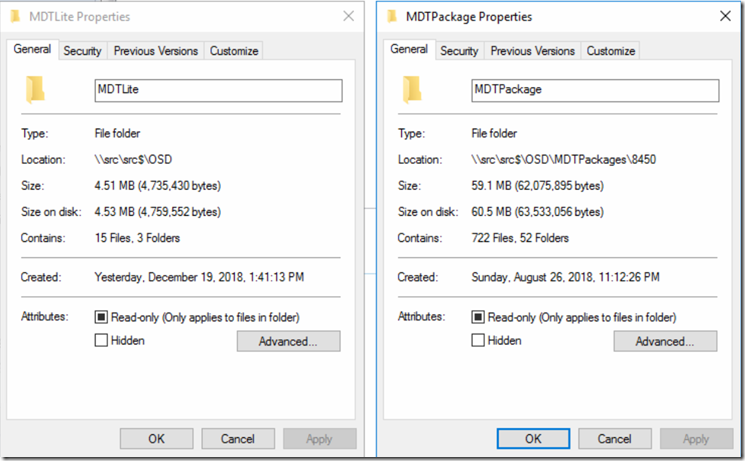
First.. Download & Install MDT (Test machine, not server) because you need to get the files somewhere.
Create a folder in your Source called “MDTLite” with Subfolder Scripts & BGInfo, and a subfolder x64 in the Scripts folder.
![]()
Now that you have it installed, you’ll need to browse to:
c:\Program Files\Microsoft Deployment Toolkit\Templates\Distribution\Scripts
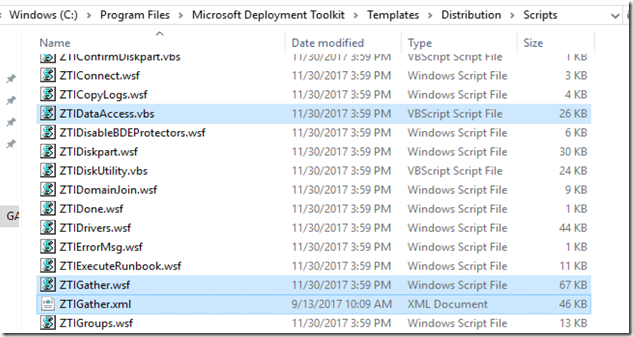
![]()
Grab: ZTIDataAccess.vbs, ZTIGather.wsf, ZTIGather.xml, ZTIUtility.vbs
Copy those 4 files to MDTLite\Scripts
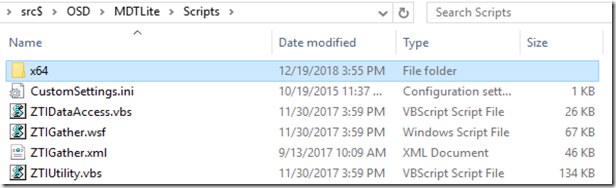
Now Grab Microsoft.BDD.Utility.dll from:
c:\Program Files\Microsoft Deployment Toolkit\Template\Distribution\Tools\x64
For more information about that file and what it does, check out this POST HERE
Copy that to the x64 Subfolder:
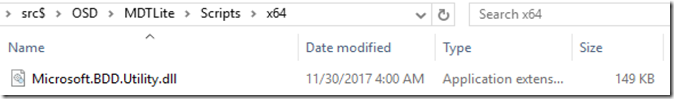
Now lastly, you’ll need to create a CustomSettings.ini file, if you already have one, great, otherwise you can make one pretty easy:
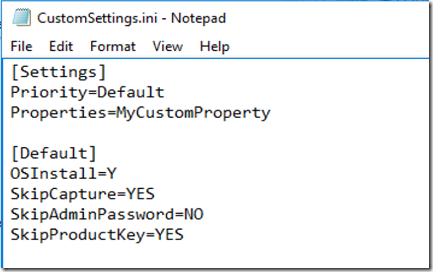
In the TS, this is how it would look:
Run Command: cscript.exe scripts/ZTIGather.wsf /debug:true
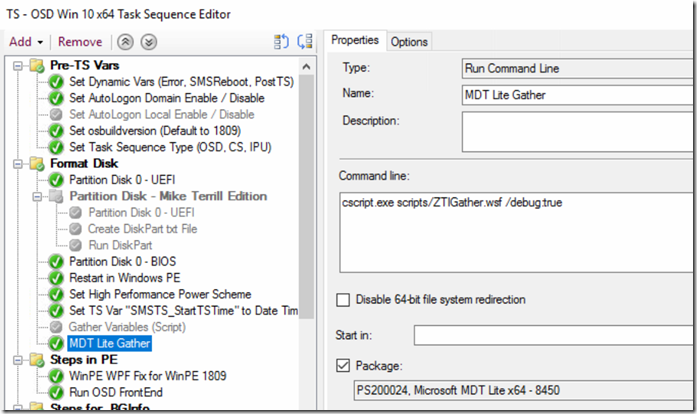
Now, if you want to use BGinfo to show additional info during OSD, like I do, you can create a subfolder called BGInfo and copy the required files into there.
In that same folder:
c:\Program Files\Microsoft Deployment Toolkit\Template\Distribution\Tools\x64
Grab BGInfo.exe and copy it to our BGInfo Source folder
Then grab one of the .bgi files from:
c:\Program Files\Microsoft Deployment Toolkit\Template\Distribution\Tools\x86
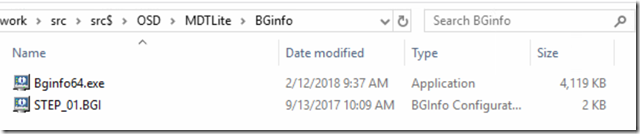
I’ve modified mine to add some additional information beyond the basics. Way more info about using BGInfo with your OSD TS HERE
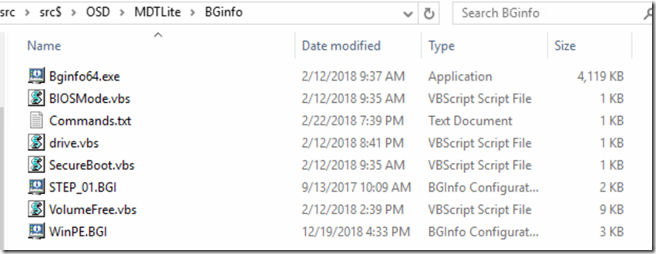
Command: BGInfo\bginfo64.exe BGInfo\WinPE.BGI /nocliprompt /silent /timer:0
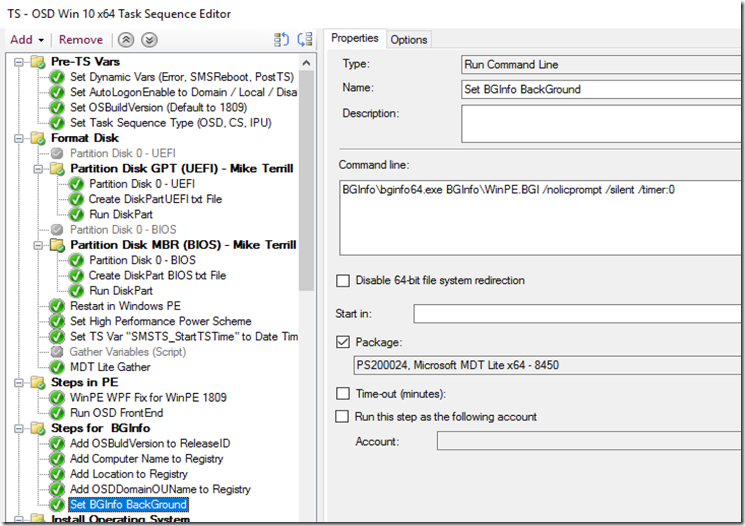
One last thing I’ve added to my MDT Lite Package, ServiceUI. There are several situations in which I’ve used ServiceUI, so I’ve added it to this package as it comes with MDT.
You can grab that in the x64 tools folder:
c:\Program Files\Microsoft Deployment Toolkit\Template\Distribution\Tools\x64
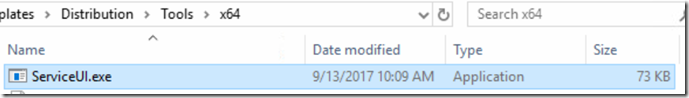
Now make your package and use it!
Package Contents:
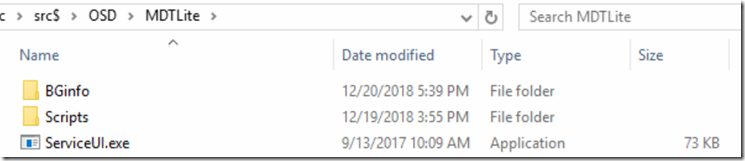
In CM:

Hope you find this info helpful
Posted Originally on GARYTOWN.COM
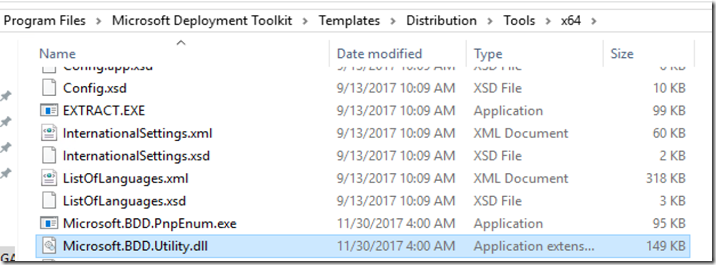
Good write up:)!
But i have a 2 questions if thats okey.
I want to use the MDT wizard. should it be enough to just copy the needed files into the MDT light folder and rund the same command like in a MDT TS ? (just with the right path ofc)?
And do i need to use both gather scripts in my TS? MDT Light and your gather script? or is that depending on what i need?
Thanks in advance.
I can’t answer number 1, I haven’t done any work with the wizard before. Sounds like a little trial and error might be in your future. You’d only need to run 1 gather script. The MDT light would have everything you need if you used to rely on MDT’s default gather step.
I tok an easier approach. Found myself a well documented Frontend :)!
I have only used default MDT so im gonna go with MDTLite then.
many thanks for taking the time to answer 🙂
Very good, there are some great front-ends out there. Good luck, and happy OSD!
Hi have anyone tested to add ZTINICConfig.wsf to grap ipadress if you boot from ISO and dont have DHCP?
No. I have a custom powershell script that grabs the IP Info you set in WinPE and applies it to your OS during deployment.
Hi can you share that custom powershell script to grap ip in WinPE? and were should a insert it in the TS Grap befor os install butt apply when?
Hi again bumpin this
Hi can you share that custom powershell script to grap ip in WinPE? and were should a insert it in the TS Grap befor os install butt apply when?
Is this helpful?
https://www.recastsoftware.com/blog/a-week-of-task-sequence-tips-day-06
Otherwise DM me on twitter, @gwblok.
Can this be used with UDI Wizard? will there be any issues?
UDI probably requires other bits of MDT to be there, you’d have to do a lot of testing to determine. But if I were using MDT’s UDI, I’d not monkey with it… or I’d switch to UI++ and remove the need for MDT
please share the task sequence with content in zip format
Use this for gathering variables instead: https://onevinn.schrewelius.it/Scripts01.html (Gather Script)
Thank you please share complete task sequence with content in zip