Hey, so I recently created apps for Dell’s updated PowerShell Provider & Command Monitor & BIOS updates. I only want Dell Machines to see them in the software center, and if they are x64, so global conditions is the answer.
I’m not going to recreate the wheel here, there are several good posts on how to create global conditions, like SCConfigMgr’s for creating on for x64 systems.
I’ve created ones for Model, when using Dell Bios, as I describe in detail HERE.
So for Manufacturer
- Creating the condition, open the ConfigMgr. administrator console, select Software Library, Application Management, Global Conditions and click Create Global Condition from the ribbon.
- Create a condition with these settings:
Name: Computer System Manufacturer
Device type: Windows
Condition type: Setting
Setting Type: WQL query
Name space: root\cimv2
Class: win32_computersystem
Property: Manufacturer
Remember, you have to use “Contains”, which is similar to “like”, as when you look up the Manufacturer, it’s “Dell Inc.”, but I’ve also seen slightly different variants, but they all contain “Dell”, so that’s what I’m going with to make sure I don’t miss any.
For more ideas, look to Ronni’s blog: https://www.ronnipedersen.com/wmi-query/
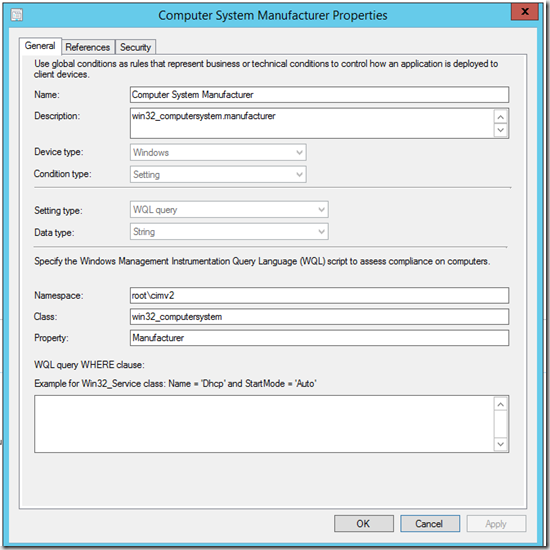
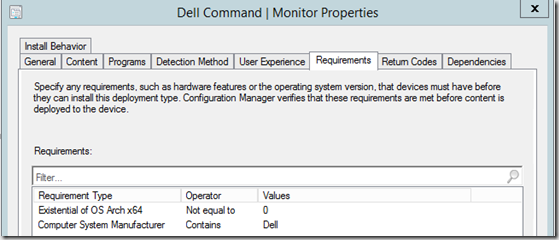
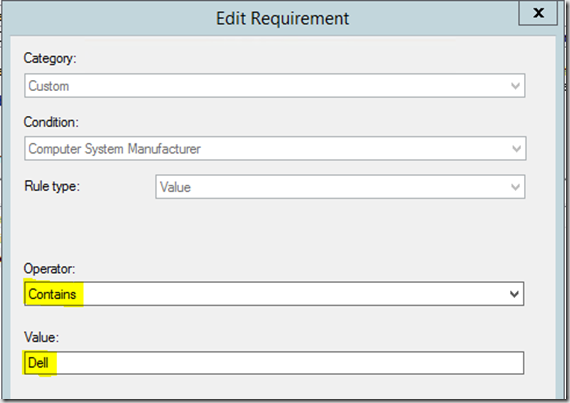
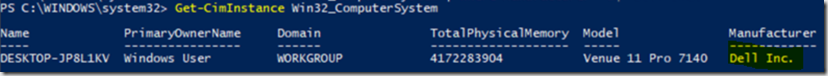
Comments are closed.