Just another quick post, mostly for my own future reference so I remember how I did this… Similar Posts but different enough
- Pause a Task Sequence: https://garytown.com/task-sequence-message-pause-with-no-package
- Launch Application in TS (WinPE) : https://garytown.com/launch-application-during-ts
This is different because I’m doing it during it while in Windows, like testing IPU.
This will launch the program of choice, in my example, CMD.exe, which I use for testing / troubleshooting all the time, but it also has the benefit of closing he progress bar for you.
Old Way (Which left progress bar open):
ServiceUI.exe -process:tsprogressui.exe "%WINDIR%\System32\cmd.exe"
New Way, closes progress ui then launches command prompt (or whatever exe you’d like)
ServiceUI.exe -process:explorer.exe %SYSTEMROOT%\System32\WindowsPowershell\v1.0\powershell.exe -command (new-object -ComObject Microsoft.SMS.TsProgressUI).CloseProgressDialog() ; start-process -wait -filepath %SYSTEMROOT%\system32\cmd.exe
Requires that the step has a package associated with it, and the package has ServiceUI.exe (which you can steal from MDT)
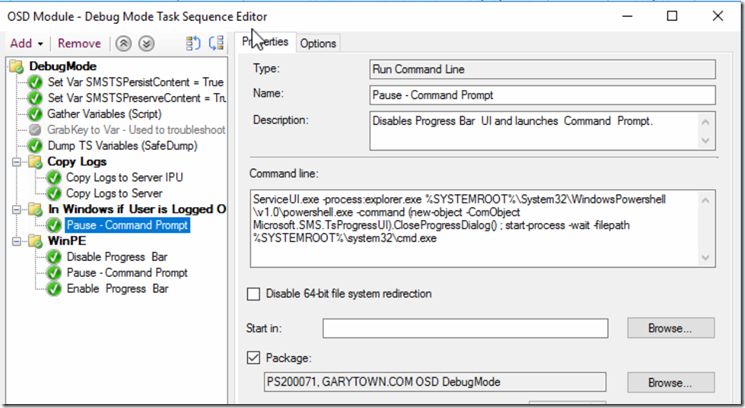
Posted on GARYTOWN.COM
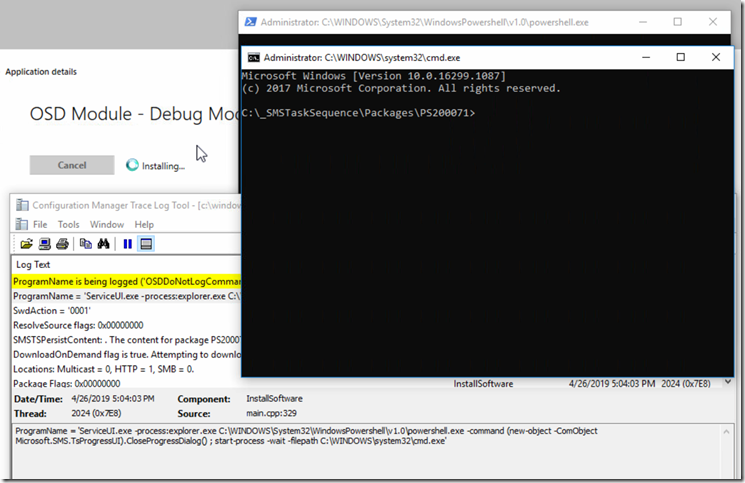
Hello Gary
thanks for the post. Did you try to run iexplorer.exe instead of cmd.exe. I do but no success.
Please, let me know if it works to you.
Thanks.
Hey Gary,
I’m trying to utilize this method by having it close the progress bar, then running HPIA but cant seem to get it to work. Any Tips? This is how my Run Command Line step is set.
ServiceUI.exe -process:explorer.exe %SYSTEMROOT%\System32\WindowsPowershell\v1.0\powershell.exe -command (new-object -ComObject Microsoft.SMS.TsProgressUI).CloseProgressDialog() ; start-process -wait -filepath “%Tools01%\HPImageAssistant.exe” -Argumentlist “/Operation:Analyze /Category:Drivers /Selection:All /Action:Install /Noninteractive /ReportFolder:%temp% /debug /LogFolder:%temp%”
Please check out my latest series on HPIA, https://garytown.com/osd-hp-image-assistant-revisited-an-overview
You can grab the TS Exports there.
I provide several examples of how I trigger HPIA in the Task Sequence.
If you reference the HPIA – Local Repo – CM Package – Dynamic, you will see an embedded PowerShell script used to close the progressui and trigger HPIA, showing HPIA’s dialog box.
I have not needed ServiceUI to accomplish the task in this instance.
Thank you Gary, phenomenal work!