This only reason I could think of for someone using this would be to use for troubleshooting, or blogging info, like how I used it.
Recently I posted a post about Task Sequence Variables, during that post I wanted to pause the TS, launch a program to view the log file, so I could grab snap shots. I also didn’t want the Progress UI bar in my way, so I came up with a simple PowerShell code that would disable ProgressUI bar, launch an application and wait. Worked perfect for my demo.
Code:
powershell.exe -command (new-object -ComObject Microsoft.SMS.TsProgressUI).CloseProgressDialog() ; start-process -wait -filepath "WinMergeU.exe"This is what it looks like in the TS:

Note, if you’re launching a built-in application like CMTrace or Notepad, you don’t actually need to have a package with the program in it. To use other applications, simply replace the “WinMergeU.exe” with the EXE you want to launch. You might need to use the full path depending on the application you want to launch.
During the Task Sequence, this is how it then shows (Image below). No UI Bar and the application is launched. The Task Sequence is “hung” until you close the application, then the TS will continue on. Great for testing, troubleshooting, demos, horrible idea for production. 🙂
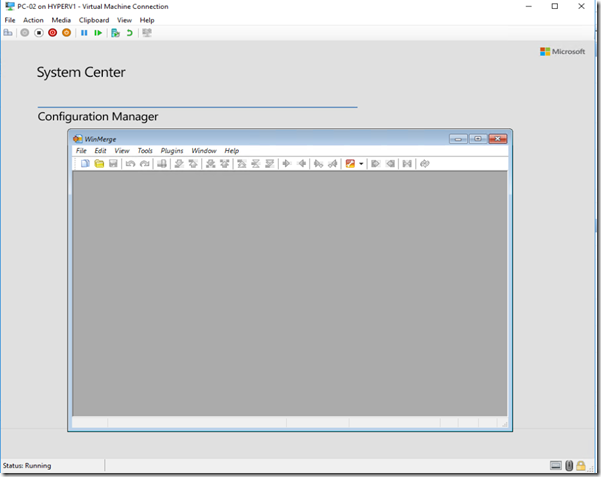
Super Simple, but hope it is useful for others.
Originally Posted @ GARYTOWN.COM
Comments are closed.