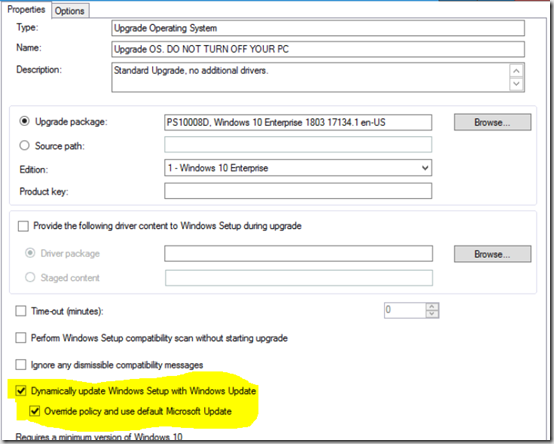—– Feel free to read to better understand Dynamic Updates, then do yourself a favor and use OSDBuilder —-
UPDATE 7/23/19 – MS just made Dynamic update for 1809 Available via WSUS again. (Before they were only available via MS Updates) More info about that, and a great read about Dynamic Updates HERE
UPDATE: 8/20/18 – Adam Gross (@AdamGrossTX) added more info and explain even more! That guys is awesome, really nice walk through on how to do it with a script to automate! Check it out HERE
UPDATE: 8/17/18 – Heard back from MS. Rest of those Dynamic Updates need to be applied offline to your Build Media, they are NOT included in the monthly CU. (Read full article for context)
Dynamic updates, what are those things? Well, as Microsoft says “With Dynamic Update, if you start a computer from an existing operating system (for example, Windows 8), and then run Setup from that operating system [IN PLACE UPGRADE], Setup [Windows 10 Upgrade Setup] can check for new Setup files, including drivers and other files.” You can enable it in your TS on the Upgrade OS step: (yes, you want to do this if you have bandwidth, way more info HERE, Thanks Adam)