So you want to deploy updated drivers to devices, good. You want to “Lock in” a set of updates and ensure that through your deployment rings, you’re deploying the same versions, makes sense. Creating HP Image Assistant Reference files for your models make this possible to ensure you are deploying the same updated versions throughout your deployment cycle.
First off, I recommend the Pre-Prod / Prod approach for your environment. Create your Pre-Prod Deployments of the latest and greatest, do your initial testing, then promote it to Prod for the Lifecyle of your deployments, and then you can start to play with Pre-Prod testing the latest and greatest all over again.
This Post will go over creating the Reference files, then the command to use them. In a follow up post, I’ll be showing how to leverage them in a Task Sequence to run HPIA in a deployment scenario.
First I determined which Models I wanted to support, along with the Operating System Builds I wanted to run HPIA on. I picked the two OS’s we currently support in Production, Win 11 21H2 and Win 10 21H2, so I’ll be building reference files for each and placing into a folder.
The Script I wrote will create all of the files and place them into a folder. GitHub: Get-HPIARefFiles.ps1
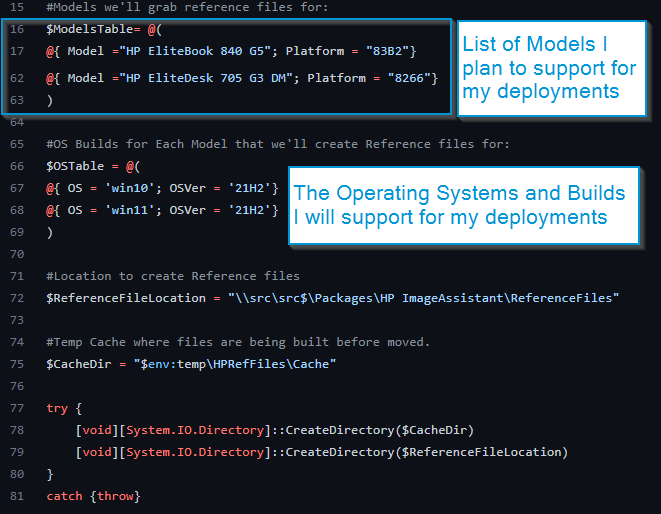
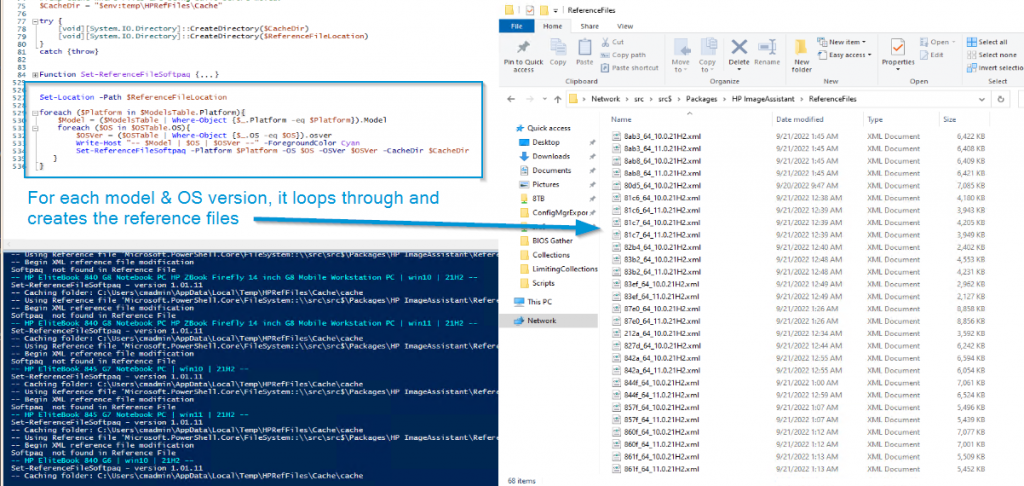
So the script will run and create a reference file for each platform, for each OS that I specified in the variables.
Now that you have your reference files, you can call them via the command line… NOTE: Requires HPIA 5.1.6 or higher
HPImageAssistant.exe /Operation:Analyze /Category:All /Selection:All /Action:INSTALL /Noninteractive /Debug /ReferenceFile:c:\temp\83ef_64_10.0.21H2.xml
For more info about the command line parameters, check out the docs: HP Image Assistant User Guide
Now check out my next post for how I tie this all together in a Task Sequence for deploying to end points.
GARYTOWN.COM
Hello there.
Great script. But this script is creating reference files for models that I do not support.
I put in all the models I have in my environment, but it still makes reference files for what seems like every model there is and runs forever….
Please help!
Fixed. Thanks for reaching out.
Hi Gary!
Firstly thanks for a great resource, I’m struggling getting going using the update version locks and the HIPA-PR-Detect and Remediation scripts.
I have to directories, prod and pre-prod, when using Get-HPIARefFiles.ps1 I have the reference files available for two versions of windows in the same directory e.g. 8cd1_64_11.0.23H2.xml and 8cd1_64_11.0.24H2.xml.
How do I specify which one to use when running the Detect and Remediation scripts?
The task sequence version has a section in called “Determine Reference File”? Does the detect and remediation method not factor this in?
I would use the task scheduler approach instead, but again, that requires a specific reference file path to be specified meaning that the scheduled task would need to be updated frequently to point to the new content of the prod (or pre-prod) directory full of reference files?
You’d have to engineer it with a powershell script so you could use variables. Detect the OS it’s running on, then filter the XML files on that. You’d then feed the XML file path into the command line via variable.