This came about because we wanted to confirm the user account that initiated the upgrade in software center. This script will then capture that information into a TS Variable, and can then be written to Registry / WMI using our collect information script that runs. Both the Script and the Step in the TS have conditions on them, where it looks for _SMSTSUserStarted to be “True”
Note, this is for the interactive console user, if you have VM’s they users RDP into, you’d have to change the “Type” from 2 .. to I think 10. More info about this process on the page where I stole most of the code from: https://gallery.technet.microsoft.com/scriptcenter/0e43993a-895a-4afe-a2b2-045a5146048a
Code: Set-IPU_UserAccountTSVar.ps1
#Get Logged On User and place into TS Variable, if the TS was initiated by a user
#Most of code to get the user was stolen from: https://gallery.technet.microsoft.com/scriptcenter/0e43993a-895a-4afe-a2b2-045a5146048a
#Modified by @gwblok (GARYTOWN.COM)
#This script is designed to be used with the SetInfo Script for WaaS https://garytown.com/collect-osd-ipu-info-with-hardware-inventory
$tsenv = New-Object -COMObject Microsoft.SMS.TSEnvironment
if ($tsenv.Value("_SMSTSUserStarted") -eq "True")
{
$regexa = '.+Domain="(.+)",Name="(.+)"$'
$regexd = '.+LogonId="(\d+)"$'
$logon_sessions = @(gwmi win32_logonsession -ComputerName $env:COMPUTERNAME)
$logon_users = @(gwmi win32_loggedonuser -ComputerName $env:COMPUTERNAME)
$session_user = @{}
$logon_users |% { $_.antecedent -match $regexa > $nul ;$username = $matches[2] ;$_.dependent -match $regexd > $nul ;$session = $matches[1] ;$session_user[$session] += $username }
$currentUser = $logon_sessions |%{
$loggedonuser = New-Object -TypeName psobject
$loggedonuser | Add-Member -MemberType NoteProperty -Name "User" -Value $session_user[$_.logonid]
$loggedonuser | Add-Member -MemberType NoteProperty -Name "Type" -Value $_.logontype
$loggedonuser | Add-Member -MemberType NoteProperty -Name "Auth" -Value $_.authenticationpackage
($loggedonuser | where {$_.Type -eq "2" -and $_.Auth -eq "Kerberos"}).User
}
$currentUser = $currentUser | select -Unique
$tsenv.Value('IPU_UserAccount') = $CurrentUser
}
Then in conjunction with the Set Info Script, it will record to registry / WMI
POST HERE: https://garytown.com/collect-osd-ipu-info-with-hardware-inventory
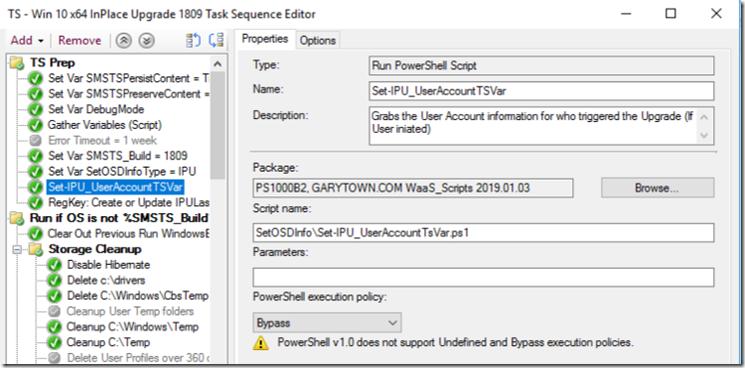
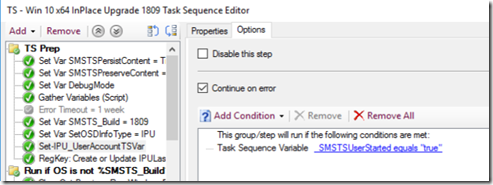
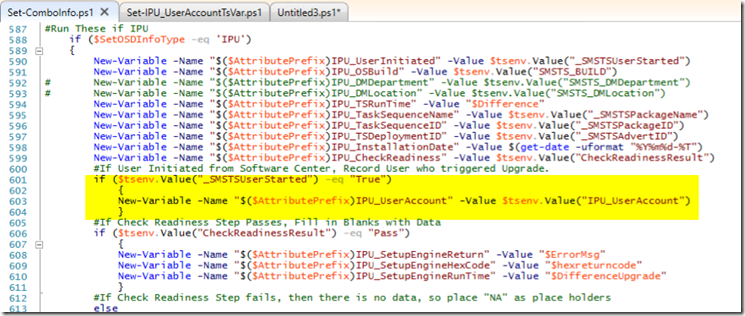
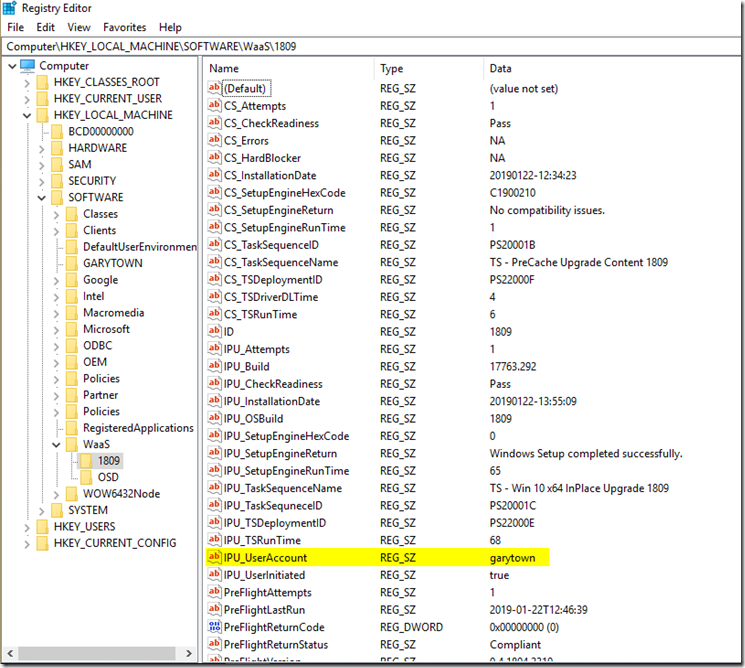
I was coming over to garytown to take a peak at your post on getting rid of MDT and saw this. Interesting that I was trying to figure out this same thing a few weeks ago and found a different solution. I deconstructed the PSADT and used their code to do the same thing. Your code above returns multiple users if anything is launched and running with a ‘Run As’ in my quick testing. In using the PSADT, they get a nice usable object. I’ve been having good success with this..
$scriptPath = split-path -parent $MyInvocation.MyCommand.Definition
[string[]]$ReferencedAssemblies = ‘System.Drawing’, ‘System.Windows.Forms’, ‘System.DirectoryServices’
Add-Type -Path “$scriptPath\AppDeployToolkitMain.cs” -ReferencedAssemblies $ReferencedAssemblies
$user=[PSADT.QueryUser]::GetUserSessionInfo(“$env:ComputerName”)
try{
$tsenv = New-Object -COMObject Microsoft.SMS.TSEnvironment
$tsenv.Value(“ConsoleUser”) = “$($user.UserName)”
}
catch{
Write-host “Not running a TS. Would set variable [ConsoleUser] to [$($User.UserName)]”
}
AppDeployToolkitMain.cs is found in the toolkit.