*Updated to allow Mouse Support directly following Apply OS step by adding keys offline.
Create Group and place directly after the “Apply Operating System” Step (In my example, I have it also removing the mixed reality portal, which you can find info here)
Step 1: Load Offline Registry reg load HKLM\Offline c:\windows\system32\config\software Step 2: Add Mouse Support Key REG ADD "HKLM\Offline\Microsoft\Windows\CurrentVersion\Policies\System" /v EnableCursorSuppression /t REG_DWORD /d 0 /f Step 3: Unload Registry reg unload HKLM\Offline
Or, in a single Step, no need to create a group, just a single Run Command Line:
cmd.exe /c reg load HKLM\Offline c:\windows\system32\config\software & cmd.exe /c REG ADD "HKLM\Offline\Microsoft\Windows\CurrentVersion\Policies\System" /v EnableCursorSuppression /t REG_DWORD /d 0 /f & cmd.exe /c reg unload HKLM\Offline
Now, as soon as the system reboots into the OS, During the Setup Windows and Configuration Manager Step, you’ll have mouse support.
This method will spare you one additional reboot.
Original Post:
I’ve been annoyed not having mouse support in Windows 10 OSD, TS Fails, I hit F8, then it’s all trying to navigate with keyboard commands. I finally ran across a fix to enable mouse support during this stage of OSD.
Thanks MDT Facebook group for this, and a Dell Engineer Elliot who pointed me to a Dell white paper HERE
Towards the end is this little nugget:
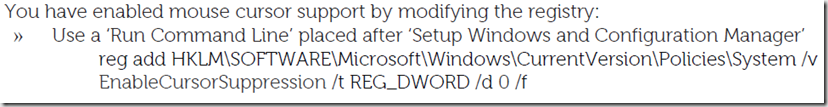
Now when I open F8 / CMTrace, I have mouse control!
At the end of the TS, I have a step to undo the change and set it back to the original setting of “1”
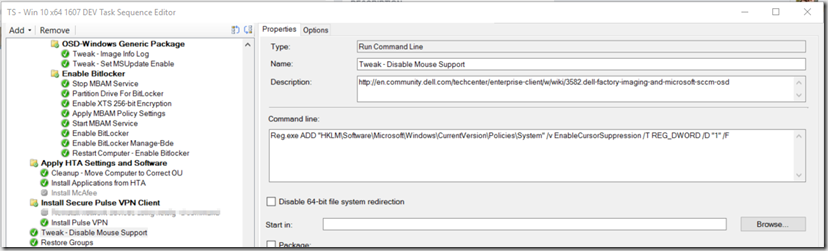
Note: The mouse does NOT show up in the black areas of the setup screen, it has to be over a application window (CMD, Notepad, CMtrace, etc). Once you move it outside of the window, it disappears again until you wiggle it back above a window. Recommend maximize your active window. ![]()
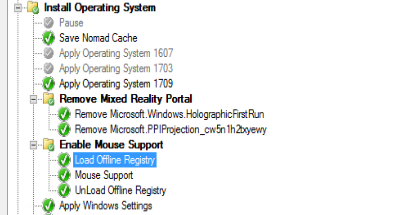
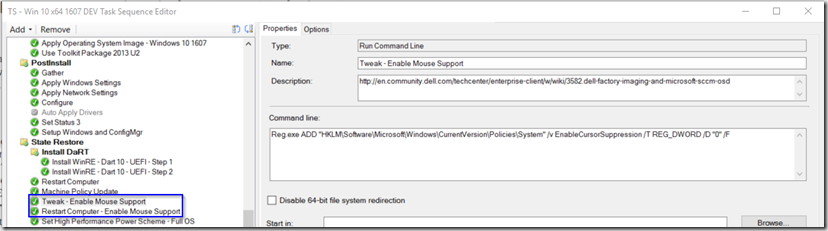
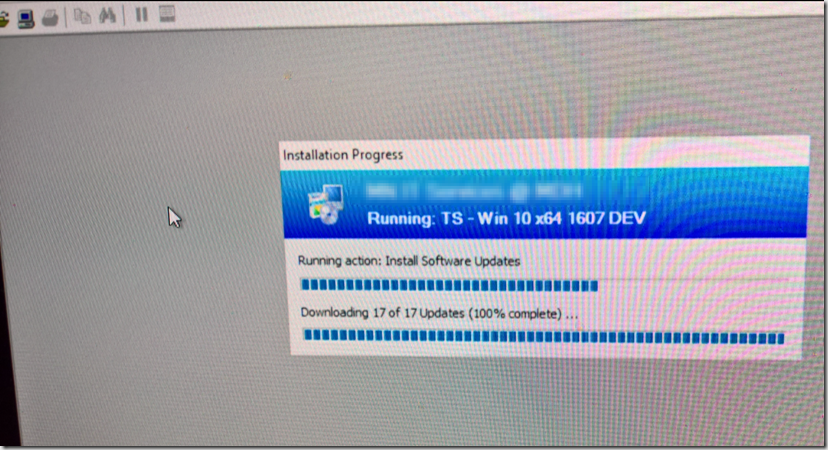
Thanks Gary. This bug has been a real issue for our techs trying to get to log files. As a matter of fact just this afternoon I was having to use net use to send the log files out.
Thank you. This has been pissing me off for a while now.
Great tip guys, debugging without mouse support was a real challenge and painful.