There are a couple methods to do this, which I’ve tested and tried, and this one works quite well:
HP Developers Portal | HP UWP Application Pack Deployment in a Microsoft Endpoint Configuration Manager OS Deployment Task
To build the UWP Packs, you leverage the HP CMSL tool’s command let: New-HPUWPDriverPack, which will build your driver pack for you of all the UWP Apps for your device.
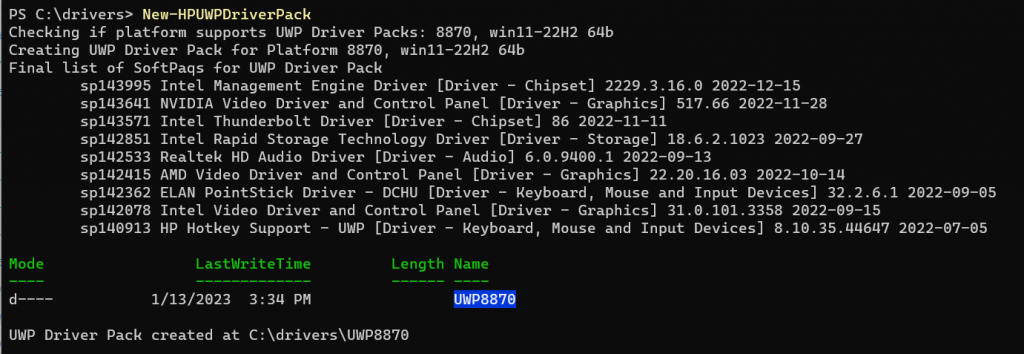
In my initial testing, I found that you had to install the UWP Apps while in the Full OS. I created one package with the UWP Apps for a specific model and testing was as expected.
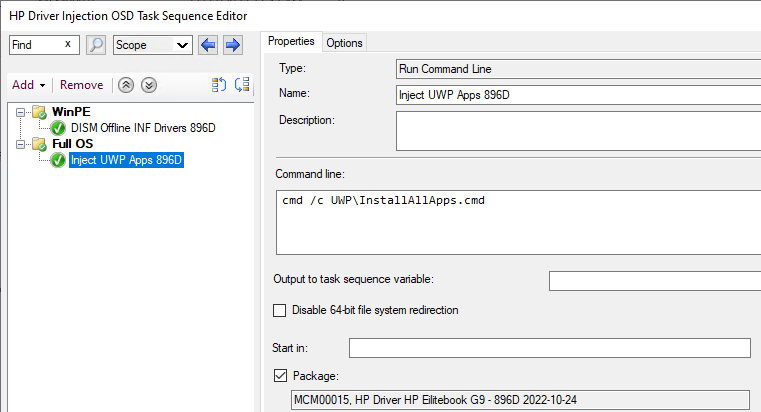
In this traditional approach, I’d have to create a UWP Driver pack per HP Platform I support, and dynamically apply.
However, moving to a “Modern” deployment method where I don’t want to manage driver packages, I’ve set the Task Sequence to download the UWP Apps and apply during the OSD Process.
I’ve replaced the step with a few lines [Github] of code to run the command, build the driver pack and install. This requires that you have already install HCMSL into your machine earlier in the OSD process.

So combined with your standard driver pack and running HP Image Assistant during OSD, the device will be fully updated.
If you have any questions, hit me up on Twitter. @gwblok
GARYTOWN.COM