Super quick post, basically I had to do this today and I don’t want to forget when I replace my source file server next time.
What: Setting up Alias name for CM Source File Server, so when the server is replaced, you move the Alias name to the new server, so it never impacts your Package Content Source Path.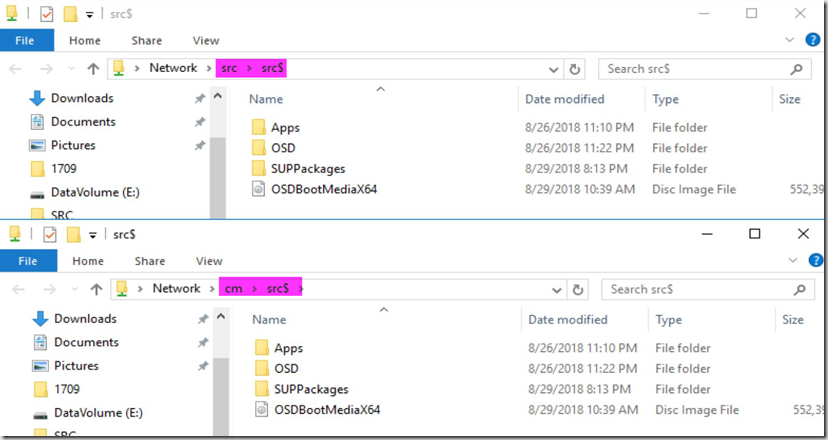
How: NetDom – TechNet Blog HERE
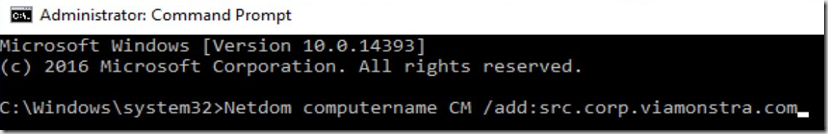
Right about now you might be saying “Ok Gary, this is great, but I didn’t plan ahead, should I wait to when I replace the server to set this up, or just do it now?” I say, “DO IT NOW!”.. All future content you can use the Alias name, and as you get time, you can prune old garbage and update rest of the package properties to the alias path.
To make that process a bit easier, @NickolajA created this nifty tool to migrate your paths via automation. TechNet Gallery
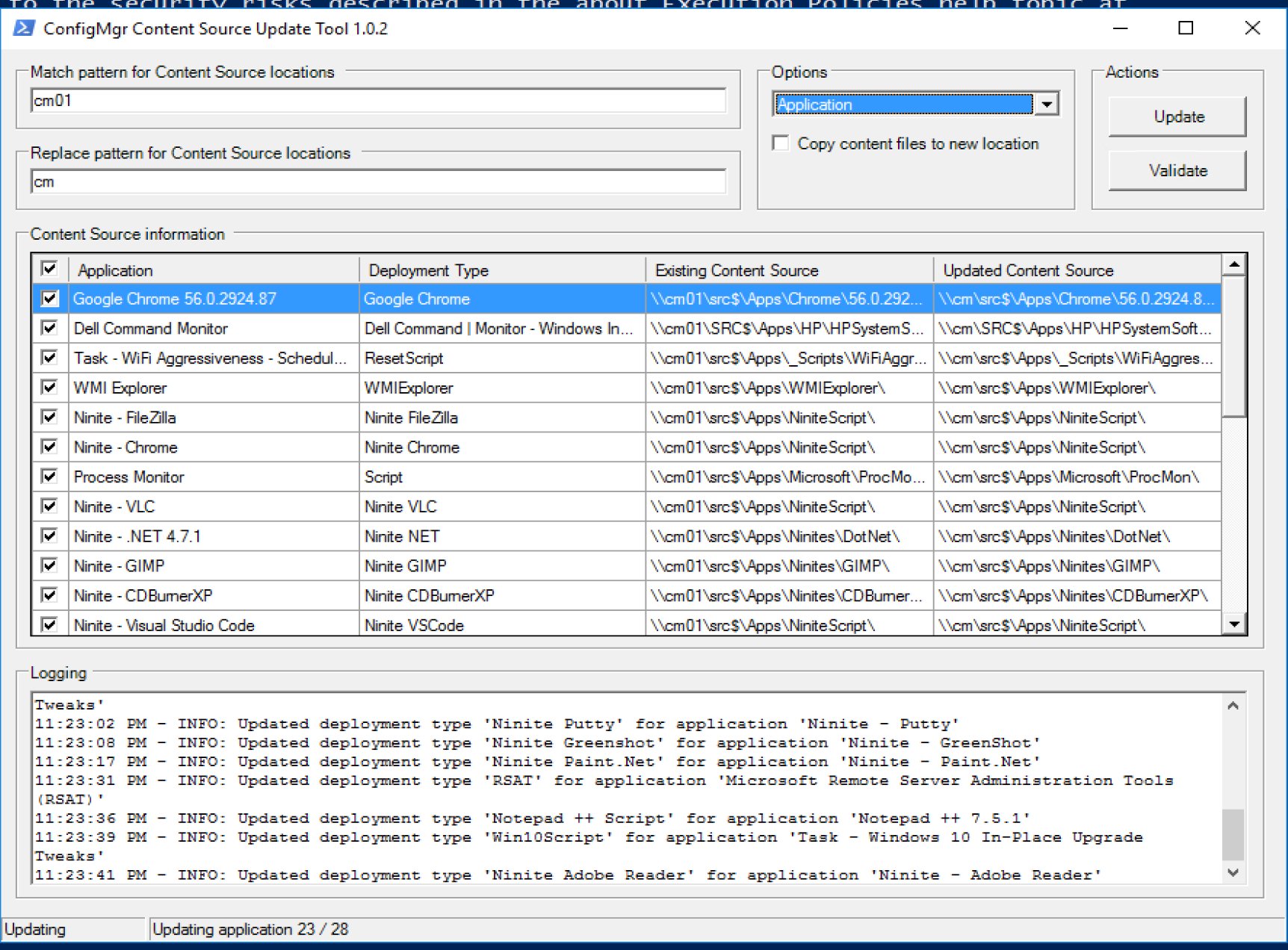
Posted on GARYTOWN.COM
I’ve always just done this with a DFS namespace.