Download: TS - Debug - Troubleshoot - Reference Items (1749 downloads )
As presented at MMSMOA 2023 – by Gary Blok & Mike Terrill: MMS 2023 at MOA: Task Sequences – Back to the Basics (sched.com)
Once you download, extract the ZIP file to some share that you like to do this sorta thing. You will need to manually download a couple of items, BGInfo and ServiceUI – The packages have .txt files with the information required to add them. Then go ahead and import. You’ll then want to move the Packages (BGInfo & DebugMode) to your standard locations, and update the Packages that were imported into ConfigMgr.
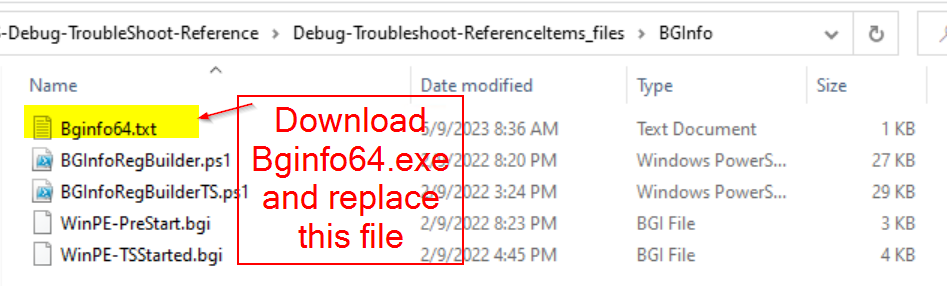
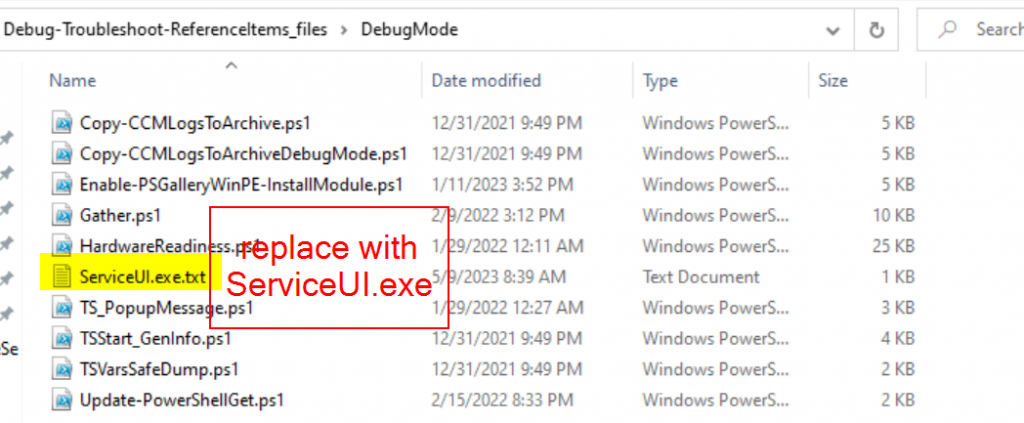
References:
- Building a Better Debug Task Sequence – GARYTOWN ConfigMgr Blog
- Task Sequence COM Object (popup dialogs & progress bar mods)
- Set WiFi – ConfigMgr OSD – PowerShell – GARYTOWN ConfigMgr Blog
- Enable Mouse Support in Win10 OSD during State Restore. (Enable Cursor Support)
- ConfigMgr-Docs/Leveraging BGInfo in WinPE
The Task Sequence, is an expanded version of the “Debug TS” from the reference above and is a collection of steps that can be used when Troubleshooting or Developing PowerShell scripts to use in your TS. You can grab steps from this for your own Task Sequences from the “References” area.
Lets look at the TS, then I’ll gov over a bit more of it in detail:
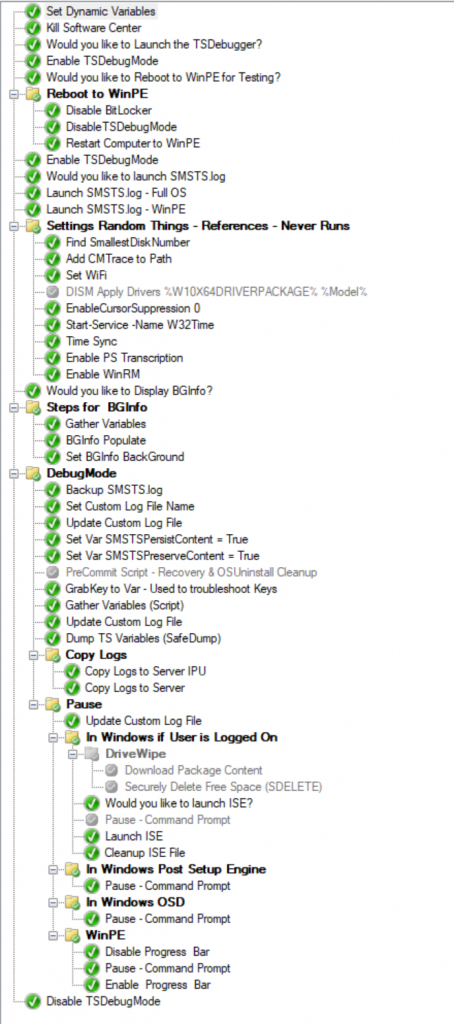
This Task Sequence has boot media associated with it, so you can reboot to WinPE and do additional testing there. The TS has different logic to determine when it is running and use the correct commands to launch things. Go ahead and look at the conditions to make better sense of when they would run:
- WinPE
- Windows if User is logged in
- Windows Post Setup Engine (In place upgrade)
- Windows OSD
There are examples of leveraging the built in dialog boxes, look at the PowerShell Script to learn more about how to use them. (See Reference link for more details)
When you first run the TS, it will ask if you want to restart into WinPE, so you can troubleshoot scripts in WinPE… Simple Yes or NO here…
It will then create variables and logs, and give additional prompts along the way. If you’re running it in Windows, it will prompt you to launch ISE as well, which is how I do much of my PowerShell troubleshooting in a Task Sequence. The ISE will launch with a few basics already in the text area.
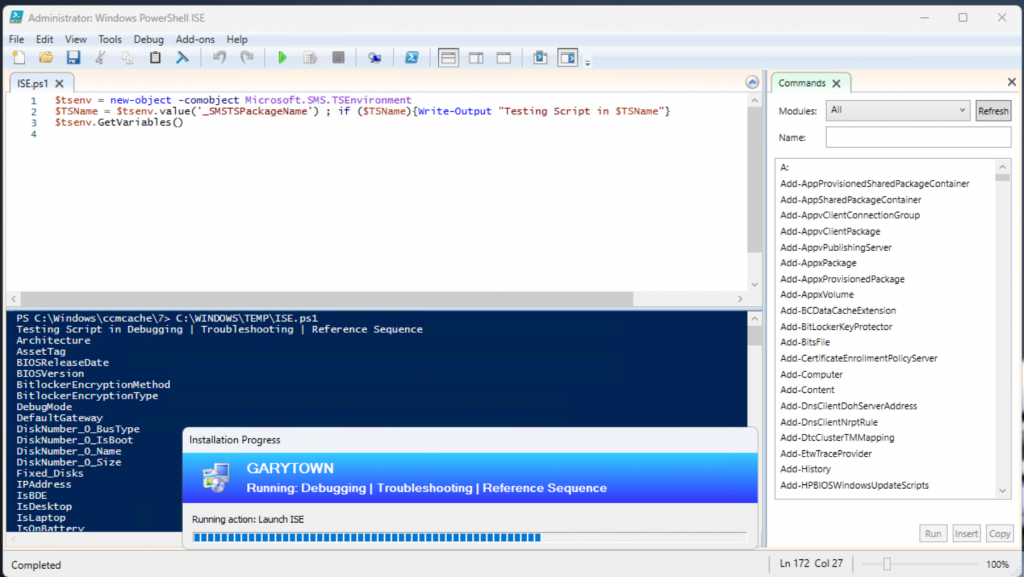
If you have any questions about any steps, just let me know and I’ll go into more details. This is a great TS to just learn from, as it has many examples of using conditions, variables, and PowerShell.
GARYTOWN.COM