UPDATE 3/6 – I’ve updated to Insider Build 15048, and this no longer works to remove that annoying icon. Hopefully once Creator Edition is finalized, they will have this ability again to remove that icon either via Registry or GPO.
In IE, after upgrading to Creator Edition Insider Preview, I noticed a new Edge button in IE.
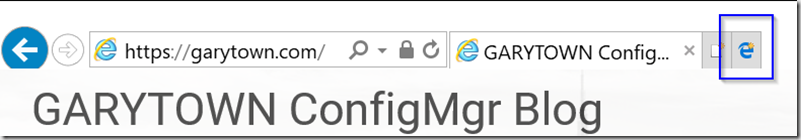
I clicked on it, and it opened Edge to a default performance Page. Just seems like more advertising to me. I was hoping it would open the current page I had active in Edge. (Maybe they make it useful in RTM??, one can hope)
I’d like that button gone please, not finding anything in options, I went to the registry, I found this:
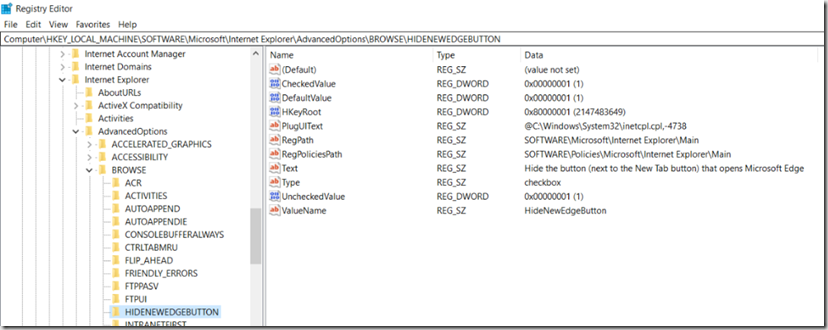
While changing these settings did nothing, I took the info here and create a new setting:
Once I created that setting and set it to “1”, IE removed the button.
Worked instantly, closed and opened IE, button Gone!
To fix on your personal computer, open elevated command prompt and enter:
Reg.exe ADD “HKLM\Software\Microsoft\Internet Explorer\Main” /v HideNewEdgeButton /T REG_DWORD /D “1” /F
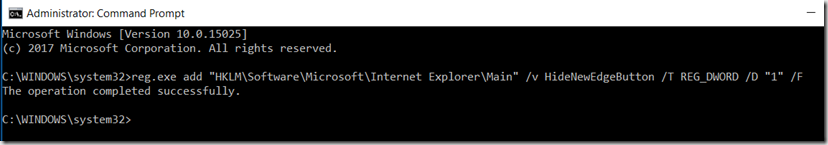
For OSD, just add that line into a “Run Command Line” step
Hope you find this helpful
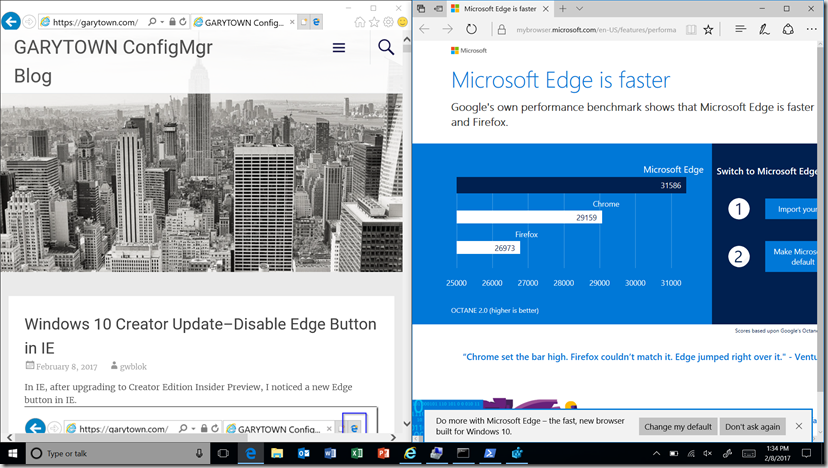
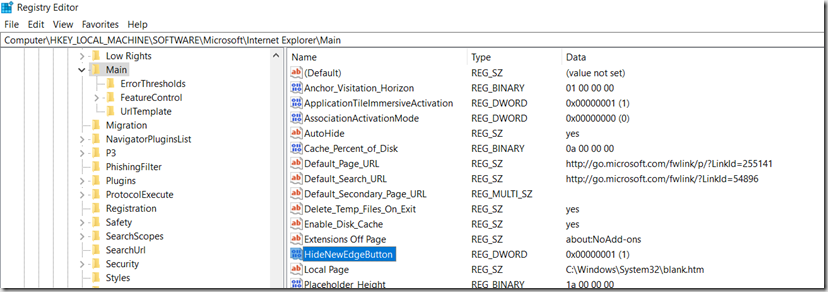
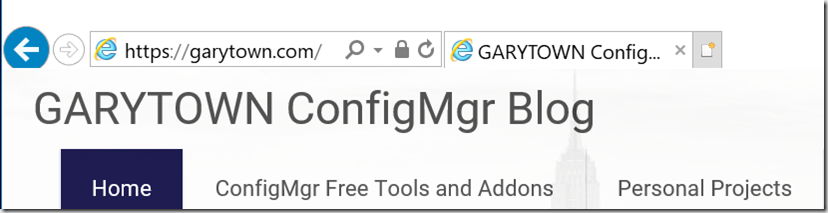
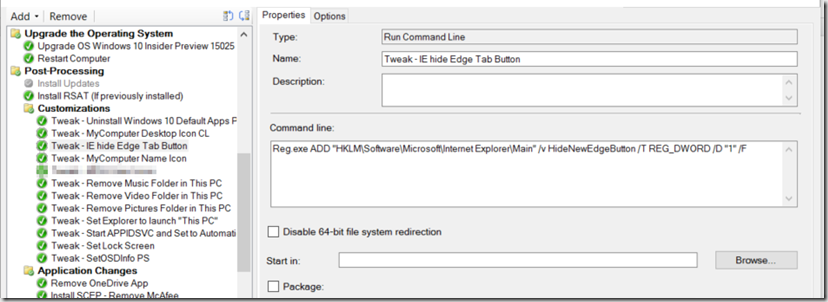
The GPO “Hide the button (next to the New Tab button) that opens Microsoft Edge” works fine in 15061. Hope it stays that way:)
seems not working in 15063
It’s working fine for me in 15063
working for me