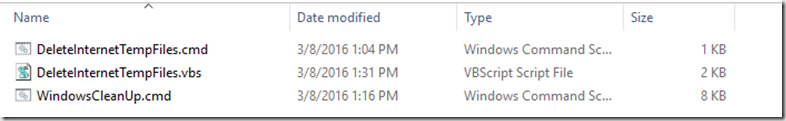Recently I needed to clean up space on computers with low free space, and wrote this primitive batch file that would log the deleted files, along with free space before & after.
The Scripts will perform and log these things to a server file share:
- Set Registry Keys to run Windows Cleanup Manager & Run Cleanup – based on deploymentbunny
- Call vbs file to delete IE, Chrome, Java Cache & Windows Temp files – based on this script
- Set Page file to 2GB
To do this, you need to have a share that is pretty wide open, write access from “domain computers”, or what I’ve done is map a drive in the script with a user account that only has access to that share.
WindowsCleanUp.cmd (Main Script, the one that calls the others) =
———————
REM 1- Maps Drive to Network Share for Log File – Use fine and replace to replace Server\Share with your info
REM 2- Sets Registry Keys and Runs CleanMgr.exe using those settings (Borrowed from deploymentbunny )
REM 3- Delete _SMSTaskSequence folder if exist – I’ve seen this in our enviroment after pushing some software using at TS.
REM 4- Delete Internet – Calls CMD File that will delete: Java Cache, IE Temp Files, Chrome Temp Files, Windows Temp Files for all Users
REM 4 – This will build a batch file “C:\TempFileRemoval.bat” containing the directories in which to delete.
REM 5- Sets Pagefile to 2GB
REM 6- Finishes Logging, and shows current FreeSpace
@setlocal enableextensions enabledelayedexpansion
@echo off
for /f “usebackq delims== tokens=2” %%x in (`wmic logicaldisk where “DeviceID=’C:'” get FreeSpace /format:value`) do set FreeSpace=%%x
echo !FreeSpace:~0,-10!,!FreeSpace:~2,-8!GB
set OrgFreeSpace=!FreeSpace:~0,-10!,!FreeSpace:~2,-8!GB
REM MAP Drive to allow Log File Dumps
net use /persistent:no
net use y: \\server\share /user:domain\user password
echo _ >> \\server\share\_PreventativeMaintenanceLogs\%computername%-CleanUp.log
echo _ >> \\server\share\_PreventativeMaintenanceLogs\%computername%-CleanUp.log
echo —————–NEW RUN———————————————————— >> \\server\share\_PreventativeMaintenanceLogs\%computername%-CleanUp.log
echo Current Free Space: !FreeSpace:~0,-10!,!FreeSpace:~2,-8!GB—————————– >> \\server\share\_PreventativeMaintenanceLogs\%computername%-CleanUp.log
echo Current Time Stamp: %date% – %time% >>\\server\share\_PreventativeMaintenanceLogs\%computername%-CleanUp.log
echo _ >> \\server\share\_PreventativeMaintenanceLogs\%computername%-CleanUp.log
computername%-CleanUp.log
echo ——–STARTING WINDOWS CLEANMGR ————– >> \\server\share\_PreventativeMaintenanceLogs\%computername%-CleanUp.log
REM This Adds Registry Key for SageSet then Runs those options
reg add “HKEY_LOCAL_MACHINE\SOFTWARE\Microsoft\Windows\CurrentVersion\Explorer\VolumeCaches\Active Setup Temp Folders” /v StateFlags5432 /d “00000002” /t “REG_DWORD” /f
reg add “HKEY_LOCAL_MACHINE\SOFTWARE\Microsoft\Windows\CurrentVersion\Explorer\VolumeCaches\Downloaded Program Files” /v StateFlags5432 /d “00000002” /t “REG_DWORD” /f
reg add “HKEY_LOCAL_MACHINE\SOFTWARE\Microsoft\Windows\CurrentVersion\Explorer\VolumeCaches\Internet Cache Files” /v StateFlags5432 /d “00000002” /t “REG_DWORD” /f
reg add “HKEY_LOCAL_MACHINE\SOFTWARE\Microsoft\Windows\CurrentVersion\Explorer\VolumeCaches\Memory Dump Files” /v StateFlags5432 /d “00000002” /t “REG_DWORD” /f
reg add “HKEY_LOCAL_MACHINE\SOFTWARE\Microsoft\Windows\CurrentVersion\Explorer\VolumeCaches\Old ChkDsk Files” /v StateFlags5432 /d “00000002” /t “REG_DWORD” /f
reg add “HKEY_LOCAL_MACHINE\SOFTWARE\Microsoft\Windows\CurrentVersion\Explorer\VolumeCaches\Previous Installations” /v StateFlags5432 /d “00000002” /t “REG_DWORD” /f
reg add “HKEY_LOCAL_MACHINE\SOFTWARE\Microsoft\Windows\CurrentVersion\Explorer\VolumeCaches\Recycle Bin” /v StateFlags5432 /d “00000002” /t “REG_DWORD” /f
reg add “HKEY_LOCAL_MACHINE\SOFTWARE\Microsoft\Windows\CurrentVersion\Explorer\VolumeCaches\Service Pack Cleanup” /v StateFlags5432 /d “00000002” /t “REG_DWORD” /f
reg add “HKEY_LOCAL_MACHINE\SOFTWARE\Microsoft\Windows\CurrentVersion\Explorer\VolumeCaches\Setup Log Files” /v StateFlags5432 /d “00000002” /t “REG_DWORD” /f
reg add “HKEY_LOCAL_MACHINE\SOFTWARE\Microsoft\Windows\CurrentVersion\Explorer\VolumeCaches\System error memory dump files” /v StateFlags5432 /d “00000002” /t “REG_DWORD” /f
reg add “HKEY_LOCAL_MACHINE\SOFTWARE\Microsoft\Windows\CurrentVersion\Explorer\VolumeCaches\System error minidump files” /v StateFlags5432 /d “00000002” /t “REG_DWORD” /f
reg add “HKEY_LOCAL_MACHINE\SOFTWARE\Microsoft\Windows\CurrentVersion\Explorer\VolumeCaches\Temporary Files” /v StateFlags5432 /d “00000002” /t “REG_DWORD” /f
reg add “HKEY_LOCAL_MACHINE\SOFTWARE\Microsoft\Windows\CurrentVersion\Explorer\VolumeCaches\Temporary Setup Files” /v StateFlags5432 /d “00000002” /t “REG_DWORD” /f
reg add “HKEY_LOCAL_MACHINE\SOFTWARE\Microsoft\Windows\CurrentVersion\Explorer\VolumeCaches\Thumbnail Cache” /v StateFlags5432 /d “00000002” /t “REG_DWORD” /f
reg add “HKEY_LOCAL_MACHINE\SOFTWARE\Microsoft\Windows\CurrentVersion\Explorer\VolumeCaches\Upgrade Discarded Files” /v StateFlags5432 /d “00000002” /t “REG_DWORD” /f
reg add “HKEY_LOCAL_MACHINE\SOFTWARE\Microsoft\Windows\CurrentVersion\Explorer\VolumeCaches\User file versions” /v StateFlags5432 /d “00000002” /t “REG_DWORD” /f
reg add “HKEY_LOCAL_MACHINE\SOFTWARE\Microsoft\Windows\CurrentVersion\Explorer\VolumeCaches\Windows Error Reporting Archive Files” /v StateFlags5432 /d “00000002” /t “REG_DWORD” /f
reg add “HKEY_LOCAL_MACHINE\SOFTWARE\Microsoft\Windows\CurrentVersion\Explorer\VolumeCaches\Windows Error Reporting Queue Files” /v StateFlags5432 /d “00000002” /t “REG_DWORD” /f
reg add “HKEY_LOCAL_MACHINE\SOFTWARE\Microsoft\Windows\CurrentVersion\Explorer\VolumeCaches\Windows Error Reporting System Archive Files” /v StateFlags5432 /d “00000002” /t “REG_DWORD” /f
reg add “HKEY_LOCAL_MACHINE\SOFTWARE\Microsoft\Windows\CurrentVersion\Explorer\VolumeCaches\Windows Error Reporting System Queue Files” /v StateFlags5432 /d “00000002” /t “REG_DWORD” /f
reg add “HKEY_LOCAL_MACHINE\SOFTWARE\Microsoft\Windows\CurrentVersion\Explorer\VolumeCaches\Windows ESD installation files” /v StateFlags5432 /d “00000002” /t “REG_DWORD” /f
reg add “HKEY_LOCAL_MACHINE\SOFTWARE\Microsoft\Windows\CurrentVersion\Explorer\VolumeCaches\Windows Upgrade Log Files” /v StateFlags5432 /d “00000002” /t “REG_DWORD” /f
REM Runs Cleanup Manager using the Settings created via the Registry Key
cleanmgr.exe /SAGERUN:5432 >> \\server\share\_PreventativeMaintenanceLogs\%computername%-CleanUp.log
echo off
ping 10.1.1.1 >nul
echo on
echo ——–FINISHED WINDOWS CLEANMGR ————– >> \\server\share\_PreventativeMaintenanceLogs\%computername%-CleanUp.log
echo Current Time Stamp: %date% – %time% >>\\server\share\_PreventativeMaintenanceLogs\%computername%-CleanUp.log
REM Delete Folder:
if exist “C:\_SMSTaskSequence” rmdir “C:\_SMSTaskSequence” /S /Q
echo off
ping 10.1.1.1 >nul
echo on
echo ——–Delete Temp Files ——-WindowsCleanUp\DeleteInternetTempFiles.cmd——- >> \\server\share\_PreventativeMaintenanceLogs\%computername%-CleanUp.log
REM Delete Temp Files
cmd.exe /c DeleteInternetTempFiles.cmd >> \\server\share\_PreventativeMaintenanceLogs\%computername%-CleanUp.log
echo Current Time Stamp: %date% – %time% >>\\server\share\_PreventativeMaintenanceLogs\%computername%-CleanUp.log
echo off
ping 10.1.1.1 >nul
echo on
echo ———–SET PAGE FILE SIZE 2GB—————- >> \\server\share\_PreventativeMaintenanceLogs\%computername%-CleanUp.log
REM Change Pagefile to 2GB
REM disable the automatic pagefile
wmic computersystem where name=”%computername%” set AutomaticManagedPagefile=False
REM create a pagefile to replace the C:\pagefile.sys with a fixed size of 2048 Megabyte
wmic pagefileset where name=”C:\\pagefile.sys” set InitialSize=2048,MaximumSize=2048
echo Current Time Stamp: %date% – %time% >>\\server\share\_PreventativeMaintenanceLogs\%computername%-CleanUp.log
for /f “usebackq delims== tokens=2” %%x in (`wmic logicaldisk where “DeviceID=’C:'” get FreeSpace /format:value`) do set FreeSpace=%%x
echo Orginal Free Space: %OrgFreeSpace% —————————– >> \\server\share\_PreventativeMaintenanceLogs\%computername%-CleanUp.log
echo Free Space Now: !FreeSpace:~0,-10!,!FreeSpace:~2,-8!GB—————————– >> \\server\share\_PreventativeMaintenanceLogs\%computername%-CleanUp.log
echo ————PROCESS COMPLETE————- >> \\server\share\_PreventativeMaintenanceLogs\%computername%-CleanUp.log
REM Delete Drive Mapping
net use y: /delete
————————
DeleteInterentTempFiles.cmd=
————————
REM – https://community.spiceworks.com/scripts/show/1082-delete-temporary-internet-files-temp-files-from-local-profiles-windows-2008-win7
cscript.exe DeleteInternetTempFiles.vbs
c:\TempFileRemoval.bat
————————
DeleteInternetTempFiles.vbs=
————————
on error resume next
Dim oFs
Dim oFolder
Dim oFile
Dim Folder
Dim FolderSpec
Dim FileCollection
Dim objShell
DriveLetter = “C”
FolderSpec = DriveLetter & “:\Users”
Set oFs = CreateObject(“Scripting.FileSystemObject”)
Set oFolder = oFs.GetFolder(FolderSpec)
Set FileCollection = oFolder.SubFolders
On Error Resume Next
For Each subfolders In FileCollection
‘wcript.echo SubFolders & “\TempInternetFiles\*.*”
‘usrTempCD = “CD “”” & SubFolders & “\AppData\Local\Microsoft\Windows\Temporary Internet Files”””
usrTempFolder = “del “”” & SubFolders & “\AppData\Local\Microsoft\Windows\Temporary Internet Files””” & ” /F /S /Q”
usrTempFolder2 = “del “”” & SubFolders & “\AppData\Local\Temp\*.*””” & ” /F /S /Q”
usrTempFolder3 = “del “”” & SubFolders & “\AppData\Local\Google\Chrome\User Data\Default\Cache\*.*””” & ” /F /S /Q”
usrTempFolder4 = “del “”” & SubFolders & “\AppData\LocalLow\Sun\Java\Deployment\cache\*.*””” & ” /F /S /Q”
‘wscript.echo usrTempFolder
Set filesys = CreateObject(“Scripting.FileSystemObject”)
Set filetxt = filesys.CreateTextFile(“C:\TempFileRemoval.bat”, True)
path = filesys.GetAbsolutePathName(“C:\TempFileRemoval.bat”)
getname = filesys.GetFileName(path)
‘filetxt.Writeline “C:”
filetxt.Writeline usrTempCD
filetxt.Writeline usrTempFolder
filetxt.Writeline usrTempFolder2
filetxt.Writeline usrTempFolder3
filetxt.Writeline usrTempFolder4
Next
‘filetxt.Writeline “Del c:\TempFileRemoval.bat”
filetxt.Writeline “del c:\windows\temp\* /F /S /Q”
———————–
The scripts create a log file on a file server:
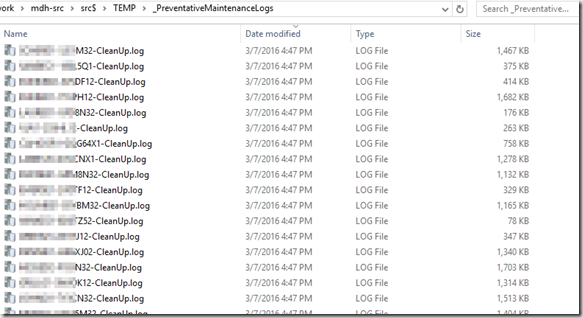
They can get quite large due to it tracking every file that gets deleted.
Sample from the Log File: (Use CMTrace to watch Log populate live)
My Test Machine is pretty clean, I tried to create some Temp files for the Logs.
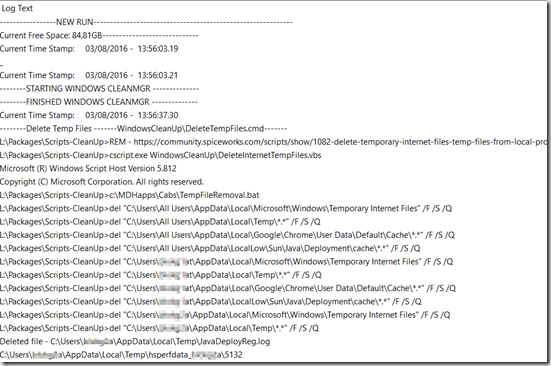
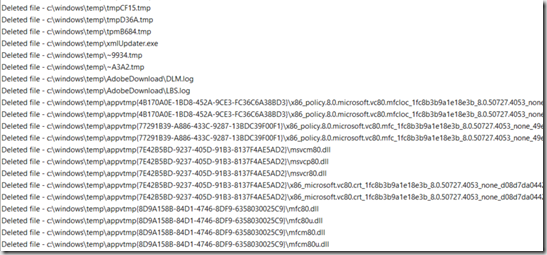
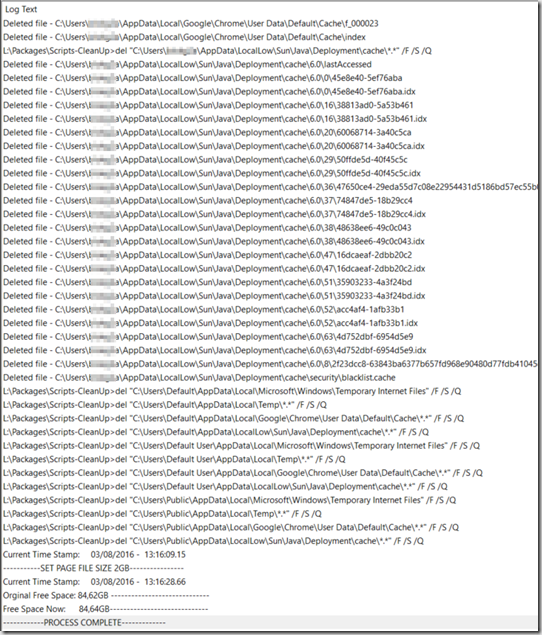
Here is part of the log of one that actually had something CleanMgr could clean up:
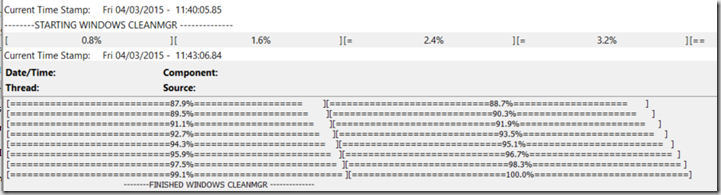
The next time the computer reboots, it will finish the Windows Update Removal Cleanup, can take several minutes.
I have this as a package / program, that I run against a Query Based collection. If machines get low disk space, they will automatically run this program. I also run this on computers that McAfee tags as having had been infected, just to clear out temp files, where the infection typically was.