Simple Post to start collecting things I often forget but use enough that I need to know.
Hardware:
$Manufacturer = (Get-WmiObject -Class:Win32_ComputerSystem).Manufacturer
$ComputerModel = (Get-WmiObject -Class:Win32_ComputerSystem).Model
$HPProdCode = (Get-CimInstance -Namespace root/cimv2 -ClassName Win32_BaseBoard).ProductGeneral:
#Machine Name
$MachineName = $env:ComputerName
#Current Windows 10 Release ID
$CurrentBuild = Get-ItemPropertyValue "HKLM:\SOFTWARE\Microsoft\Windows NT\CurrentVersion" 'ReleaseId' -ErrorAction SilentlyContinue
#Last Reboot
$LastReboot = (Get-CimInstance -ClassName win32_operatingsystem).lastbootuptime
#Logged on User
$Loggedon = Get-WmiObject -ComputerName $env:COMPUTERNAME -Class Win32_Computersystem | Select-Object UserName
#Current OS Info
Function Convert-FromUnixDate ($UnixDate) {[timezone]::CurrentTimeZone.ToLocalTime(([datetime]'1/1/1970').AddSeconds($UnixDate))}
$CurrentOSInfo = Get-Item -Path 'HKLM:\SOFTWARE\Microsoft\Windows NT\CurrentVersion'
$InstallDate_CurrentOS = Convert-FromUnixDate $CurrentOSInfo.GetValue('InstallDate')
$ReleaseID_CurrentOS = $CurrentOSInfo.GetValue('ReleaseId')
$BuildUBR_CurrentOS = $($CurrentOSInfo.GetValue('CurrentBuild'))+"."+$($CurrentOSInfo.GetValue('UBR'))Client Auth Cert
if($ClientAuthCert = Get-ChildItem Cert:\LocalMachine\My | Where-Object {$_.EnhancedKeyUsageList -match 'Client Authentication'})
{
if ($ClientAuthCert.Count -gt 1)
{
$ClientAuthCert = $ClientAuthCert | Sort-Object -Property NotAfter | Select-Object -Last 1
}
if ($($ClientAuthCert.NotAfter) -lt (get-date))
{
Write-Host " Client Auth Cert Expired! $($ClientAuthCert.NotAfter)" -ForegroundColor red
}
else
{
Write-Host " Client Auth Cert Installed, Expires: $($ClientAuthCert.NotAfter)" -ForegroundColor Green
}
}
Else
{
Write-Host " No Client Auth Cert Installed" -ForegroundColor Yellow
Battery Info
if (Get-WmiObject -Class win32_battery)
{
if ((Get-WmiObject -Class Win32_Battery –ea 0).BatteryStatus -eq 2)
{Write-Host " Power Status: Device is on AC Power" -ForegroundColor Green}
Else
{
Write-Host " Power Status: Device is on Battery" -ForegroundColor yellow
Write-Host " Power Status: Time Remaining on Battery = $((Get-WmiObject -Class win32_battery).estimatedChargeRemaining)" -ForegroundColor yellow
}
}Language Pack Info
$languagePacks = $OSInfo.MUILanguages
foreach ($languagePack in $languagePacks)
{
if ($languagePack -ne "en-US")
{
Write-host " Additional Language Pack Installed: $languagePack" -ForegroundColor Yellow
}
}Custom Functions [Hosted on GitHub]
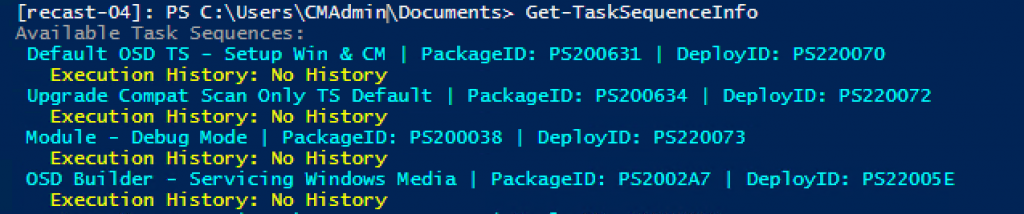
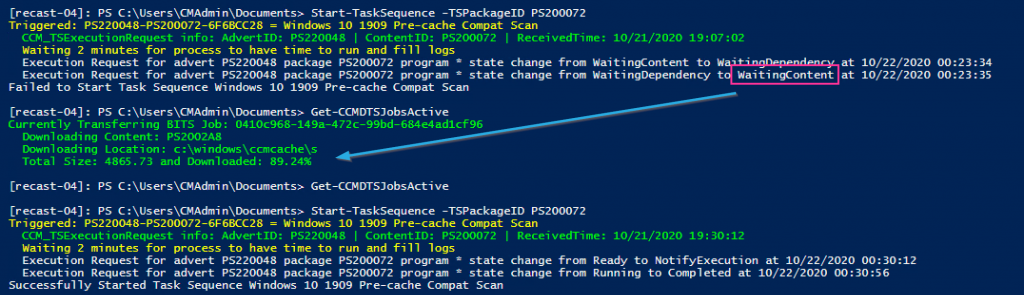
I have a running .MD or five on my Github repository for the same reason. Totally understand! 🙂